 Visit KashooFree 14-Day Trial
Free Trial Coupons
Visit KashooFree 14-Day Trial
Free Trial Coupons
| Editor's Rating | |
|---|---|
| Overall | |
| Features | |
| Price | |
| Customer Service | |
| Mobile | |
Positives
- Straightforward and simple
- Superb support and customer service
- Huge discount for annual subscribers
- Decent iPhone/iPad app
- Payroll integration is allowed
Negatives
- No estimates and quotes
- Bad Android app and mobile version
- Integrates with 4 apps/add-ons only
Kashoo, a Canadian-based online accounting solution that was founded in 2008, is for those smaller businesses and sole proprietors who want to work with a program that is simple and straightforward. This service, which really focuses on simplicity, features for instance easy-to-create invoices, bills, expenses, for which you can also set up different currencies. You have the option to start basic projects, add different items to the inventory, and see automatically generated reports. Kashoo also syncs your banking in real-time, gives unlimited access to an unlimited amount of people, completed by support for third-party software/add-on integration. As a new Kashoo user you can try out the software for 14 days for free and without any limitations. After the trial period you can subscribe to the services of the software for a monthly or annual price without any contractual obligation. And last but not least, whenever you need help, the Kashoo customer service – which emphasizes that it consists of living human beings – is ready for your questions through various channels, such as phone, live chat, email support, FAQs, forums, personal trainings and social media.
Accounting Features
Kashoo is completely cloud-based, therefore no download is required. In fact, you just need an email address, some data about your company – for instance the initial balance – and you will immediately get directed to the simply designed dashboard. If you are using Kashoo for the first time, you can watch a five-part quick video tutorial explaining how to make your first steps.
The dashboard is divided into three sections: on the left there are links directing you to your incomes, expenses, payroll, reports, and you can set up the items you are selling in a super basic inventory, your contacts and projects. The middle section is taken up by a module, through which you can create new incomes, invoices, payments, expenses, and bills. The right side is where you can see the profit of your company, who owes you and whom do you owe, and the aged receivables and payables.
Unfortunately charts that visually display certain data are not available at Kashoo, which is a smaller problem compared to not being able to make estimates and quotes. Also there is no time tracking, which means that you are unable to show your clients how long you have been working on a project. In fact, you can only give basic information in the projects section.
Invoicing
Alongside creating other documents such as expenses, bills etc., invoicing is one of the easiest tasks you can do on Kashoo. To create an invoice you just have to enter certain data and you are done. However, you can only select a template for your invoice and send it to your client, or download it in PDF (direct printing is not supported) after the invoice has been recorded in Kashoo. Furthermore, when you type in the price using a keyboard, the default price of $0.00 is not automatically overwritten.
Accounting & Reports
Kashoo automatically prepares 7 different types of reports for you: profit & loss, balance sheets, a list of receivables and payables, trial balances, a list of your transactions, and your activity. This latter feature is only necessary if more than one person uses the software, for instance your accountant. If you want to permit him/her to use your Kashoo account, you just have to go to Settings – Business Options and give the necessary permission under User Roles.
Checks
This is a unique feature of Kashoo with which you can easily create checks with two different templates. You just have to provide all the necessary data, select the vendor you are sending your checks to, print them and your job is done.
Mobile
It is quite obvious that decent online accounting software should always have a mobile version if it wants to be taken seriously. Unfortunately Kashoo underperformed in this regard. If you try to access the site using a mobile browser, you will be shocked to see that Kashoo looks like a complete mess. No matter whether you rotate your mobile device horizontally or not, the site looks awful. However, there is one thing that averts total catastrophe: every single feature of the site remains accessible, therefore you can still create invoices, bills, set them as paid etc.
The Android app is even worse; the only things you can do are record incomes and expenses. It is very disappointing that the most important features such as creating and sending invoices, projects, bills etc are not available in this “app”. Moreover, you cannot even take photos of receipts which you can later upload to Kashoo and use it as an attachment.
The Kashoo iPad App
The difference is even more shocking when you switch from the Android “app” to the award-winning one from the Apple Store. Not only can you tap out and send invoices, capture receipts, and get a real-time view of your cash flow, but you can also work offline, as the app automatically syncs your data once you get internet connection again.
Integrations & Extra Services
Integration with Kashoo is rather easy, because you have only 4 third party software/application to choose from. Compared to similar software, this is rather pathetic. And to make things even more confusing, some of the software cannot be used in the U.S. With that said, the programs you could use with Kashoo in the U.S. are: the mobile payment system Square, the invoicing and expense-tracking solution FreshBooks, and the two payroll solutions Paychex and SurePayroll.
SurePayroll Integration
This online payroll software is even promoted by Kashoo. All you have to do is sign in to your SurePayroll account, search for Accounting Integration, register Kashoo, allow it to use the data of SurePayroll, and finally import your data and map it in Kashoo.
Paychex Integration
To complete the integration with Paychex you have to export a chart of your account from Kashoo, send it to your Paychex Payroll Specialist, then call Kashoo support to let them know your Paychex payroll Business ID.
Square Integration
You just have to sign in to your account, find Kashoo in the apps, sign in, allow integration, select your business and from then on your data will be automatically imported.
FreshBooks Integration
To import all data from this software you have to generate a FreshBooks API URL and Authentication Token, which you have to add to their respective bars in Kashoo’s own FreshBooks section.
Pricing
Like many similar online accounting solutions, Kashoo also offers its potential users a 14-day trial. If you are not satisfied with the services, you can terminate your account any time. But if you decide to stay at Kashoo, you are lucky, because none of its main functions are limited during the trial period. However, once the trial period has expired, you have to start paying the price of the software in two ways: either you have to pay monthly or annually.
If you choose the monthly subscription, the price is $29.95 per month, or approximately $360 a year, for which you get the full Kashoo experience. This means you get an unlimited amount of users, attachments and support, custom invoices, mobile apps, reports, quick entry (iOS only), expense tracking, the dashboard, bank feed and secured data.
However, the best solution for everyone is definitely the annual price plan: costing just $25 per month and $299.95 in total annually, it is significantly cheaper than the monthly subscription. For that price you will get all the major features offered by the monthly price plan: a free Getting Started Right sessions during which you get an insight of a successful business plus exclusive webinars and a personal advisor. Furthermore, if you register during tax time, you can get a 66% discount, which significantly reduces the first year cost of the software.
Customer Service
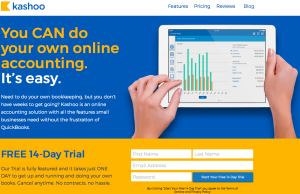 Kashoo constantly emphasizes that whenever you need support, you will get completely free of charge help from an actual human being. To be honest, this is funny and sad at the same time, but it clearly shows that, unlike certain big companies, this one treats its customers well.
Kashoo constantly emphasizes that whenever you need support, you will get completely free of charge help from an actual human being. To be honest, this is funny and sad at the same time, but it clearly shows that, unlike certain big companies, this one treats its customers well.
Although the support is not fully 24/7, you have every single option to contact the site. You can send Kashoo an email, call the staff between 6am to 5pm from Monday to Friday, have a chat by just entering your name and email address before starting the conversation, or leave a message at a social media site (Facebook, Twitter, LinkedIn). However, if you prefer the more “classic” methods, you can send the company a letter. Other than the types of support listed above there is Kashoo U, which is a well-detailed knowhow of accounting. It serves as a sort of FAQ that answers all your questions and gives you advice on how to manage your professional business.
Conclusion
Kashoo is truly a solution for those smaller businesses and sole proprietors who just want to have super basic accounting software. It is clearly shown by the fact that the software is far from ideal. For instance in the software, which has a too simple interface, you cannot create estimates quotes, or basic projects. Also the inventory can’t track quantities in stock, and there are only four other software/add-on that integrates with Kashoo. Furthermore, the mobile version and the Android app is a joke. However, if you want basic software like this, then Kashoo could be a good choice for you. For a very friendly price – especially if you are an annual subscriber – you will get a rather straightforward interface, basic features necessary for accounting (invoicing, bills, expenses, payrolls, banking etc.), a fantastic iPhone/iPad app, and a perfect and prompt customer support.
Visit KashooFree 14-Day TrialBest Online Accounting Software of 2024
| Rank | Provider | Info | Visit |
1
|
Editor's Choice 2024 |
|
|
|
2
|
 |
|
|
|
3
|
 |
|
Get the Best Software and Tech Deals
Subscribe to our monthly newsletter to get the best deals, free trials and discounts on software and tech.
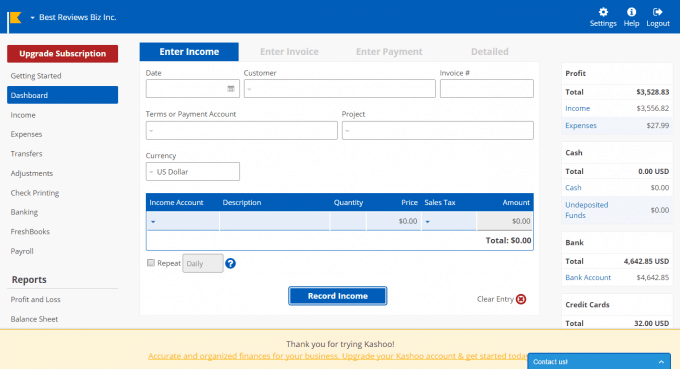
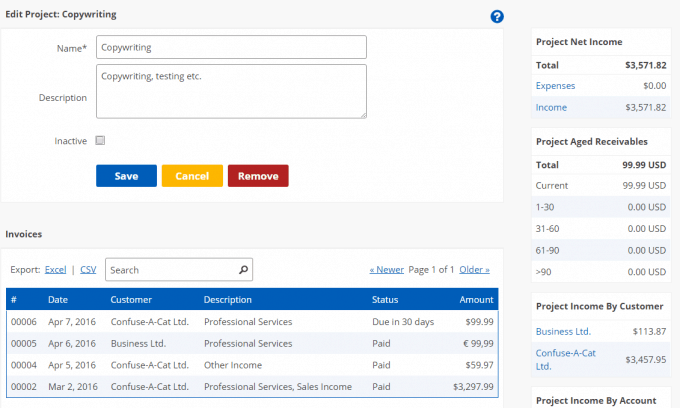
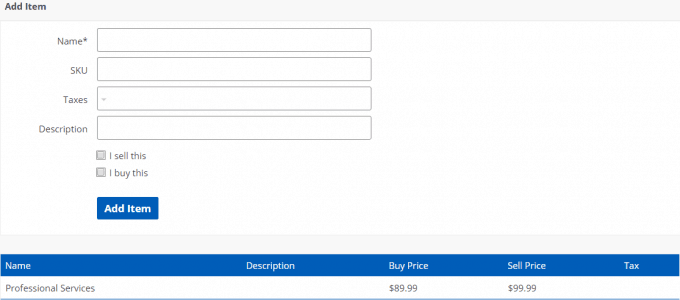
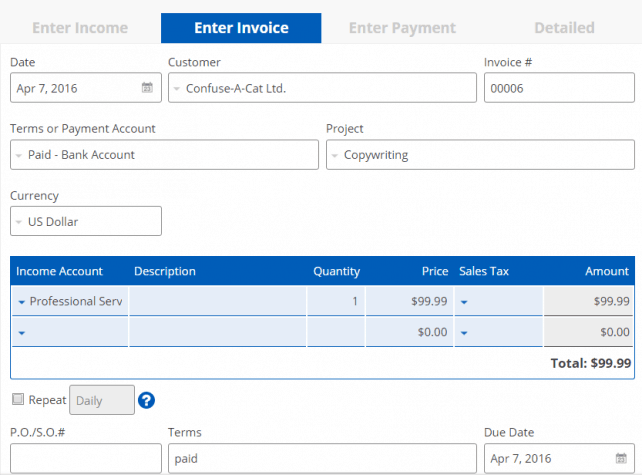
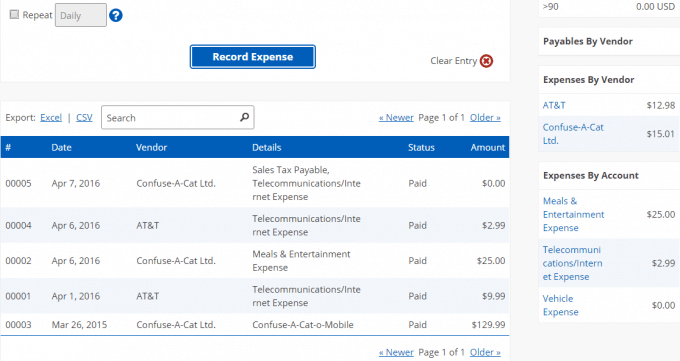
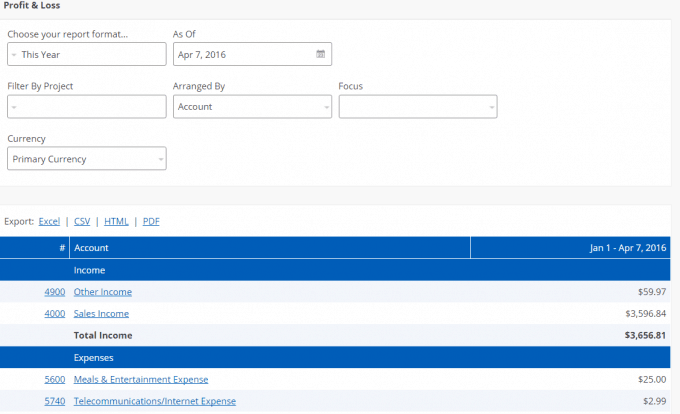
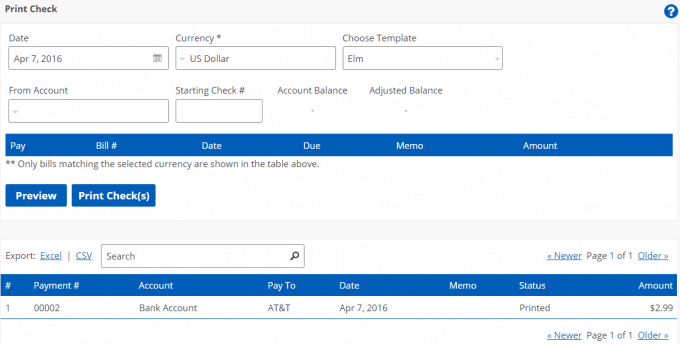
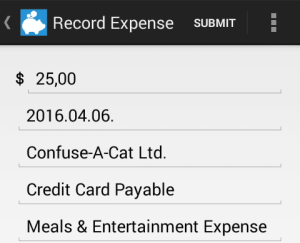
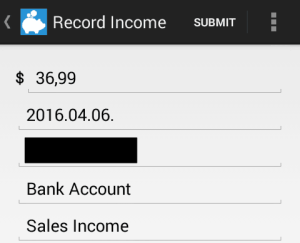
Share Your Review