 Not all businesses are the same, but if there’s one aspect where they are all equal it’s in the need for payment of services and goods. But it’s not enough to have the cash handed over, dust off your hands and consider the payment done, when it comes to business there are far more regulations than that. For this purpose there are invoices, formal documents that should be sent out and paid for in a proper and timely manner, and while there is no one way of handling these there are still certain expectations from both the business and its clients alike.
Not all businesses are the same, but if there’s one aspect where they are all equal it’s in the need for payment of services and goods. But it’s not enough to have the cash handed over, dust off your hands and consider the payment done, when it comes to business there are far more regulations than that. For this purpose there are invoices, formal documents that should be sent out and paid for in a proper and timely manner, and while there is no one way of handling these there are still certain expectations from both the business and its clients alike.
And now that cloud accounting is so common it’s easier than ever to meet these requirements, but it’s still so much more than just hitting “Send” within the software and waiting for the payment.
The Proper Invoice Format
Putting together a professional invoice is a mere matter of seconds with the right solution, and if the program is advanced enough then you can easily autofill the most necessary data into the document and even customize the invoice’s appearance. But regardless of the chosen software’s feature set, there is always the option to either print out the invoice and send it via snail mail or forward it electronically in an email.
But emailing the invoice is better for various reasons. For starters, invoices can appear as either as a link directing clients to the online version of the invoice or as a .PDF attachment, which allows clients to easily view and download their invoices from any device connected to the internet. In addition to that, electronic invoices cannot be edited once they leave the accounting software’s interface, meaning that even if the email is intercepted hackers simply cannot commit any fraudulent tampering of the invoice’s content.
Pending Invoice in PDF Format
Getting Feedback
Although email addresses are easier to memorize than postal addresses, it’s best to make sure that the invoice is indeed sent to the right person. In cases of those who haven’t yet done business with you or when the invoice is sent to the client’s representative, the best practice is to first call clients to confirm the arrival of the invoice and the correctness of any data featured within it.
Thankfully, this step doesn’t have to be performed on a regular basis with long-term clients, as accounting software provide you with the necessary input that you are looking for. As a matter of fact, accounting solutions can track invoices from the moment they are sent out until the payment is made, meaning that you’ll get immediate confirmation when an invoice is opened by the client to confirm that it was actually sent to the right person.
Ensuring Timely Payment
One of the best things about online accounting solutions is that there are many features with which business owners can politely urge customers to pay their debts on time. One such method is by including the so-called fast payment option on the online invoice, which allows people to pay the amount with credit card or payment processors like PayPal. There are a number of tools to help with payment, though, such as the option to deliver invoices to clients alongside payment reminders with the ability to automatically send out new reminders at predetermined intervals until the amount due is paid.
There is also the option to apply late payment fees on invoices too, but this should be handled carefully. However, if the practice of late fees is clearly established in the payment terms – alongside the net payment time – and invoices also contain a warning about the failure of fulfilling contractual obligations, then there is no need to worry about charging extra fees for late payments.
Invoicing Right Away
It doesn’t matter whether clients pay in time or not, the best way to ensure that they are at least aware of their contractual obligations is by sending them their respective invoices as soon as the product or service is delivered. Thankfully, online accounting solutions can handle this without any hassle, since these programs put invoices together in seconds and can perform the mundane task even faster if setting the invoice as a recurring one or building it directly from an estimate. And because online invoices are sent to customers right away – adding a greater sense of professionalism for your business – it’s more likely that the payment will arrive even before the due date.
Best Online Accounting Software of 2024
| Rank | Provider | Info | Visit |
1
|
Editor's Choice 2024 |
|
|
|
2
|
 |
|
|
|
3
|
 |
|
Get the Best Software and Tech Deals
Subscribe to our monthly newsletter to get the best deals, free trials and discounts on software and tech.
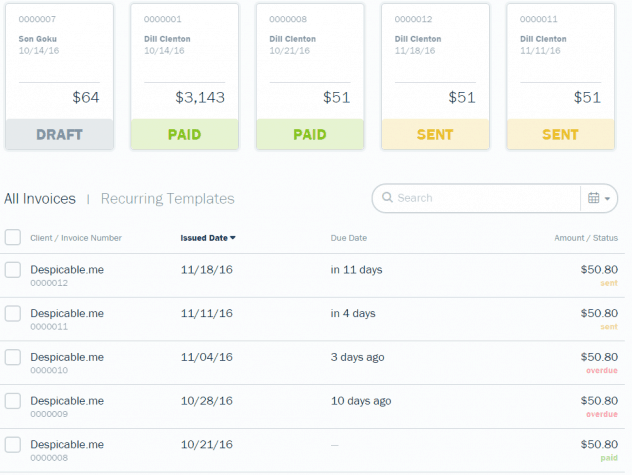
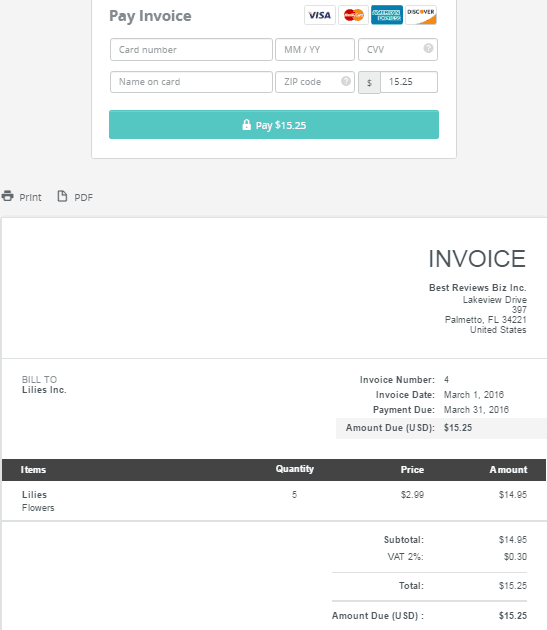
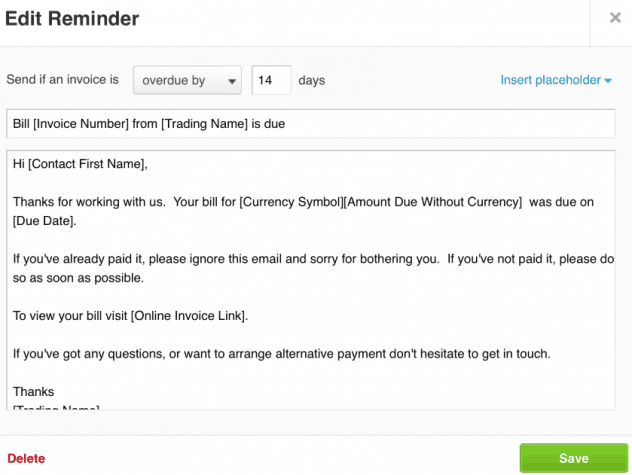
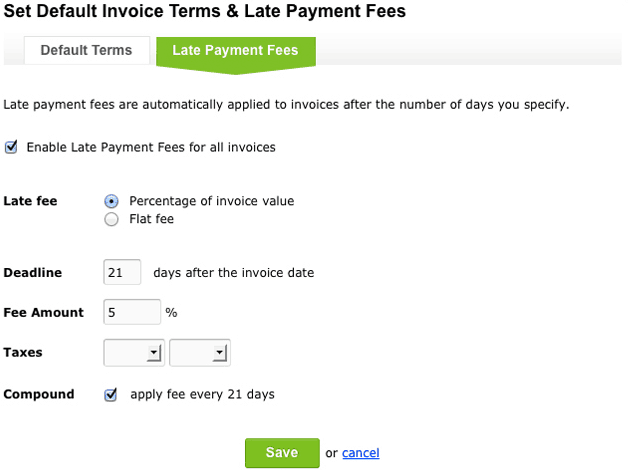
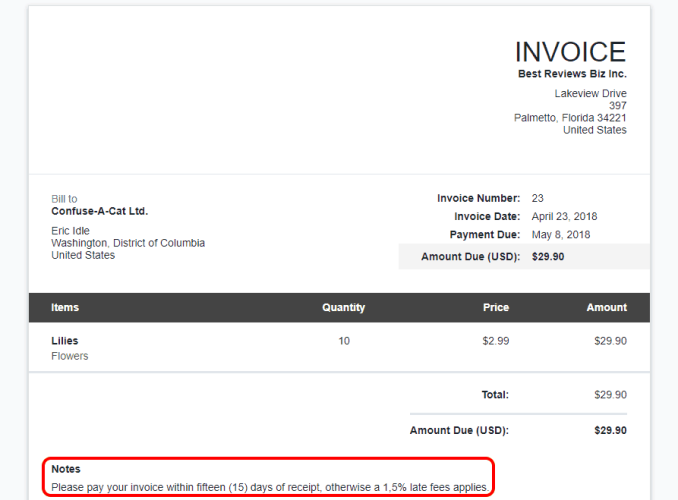
Share Your Comment