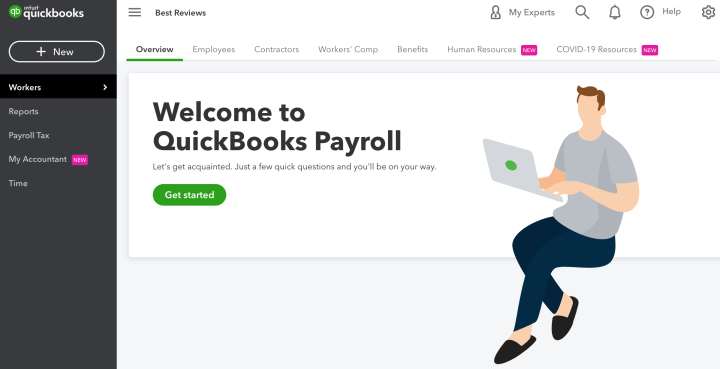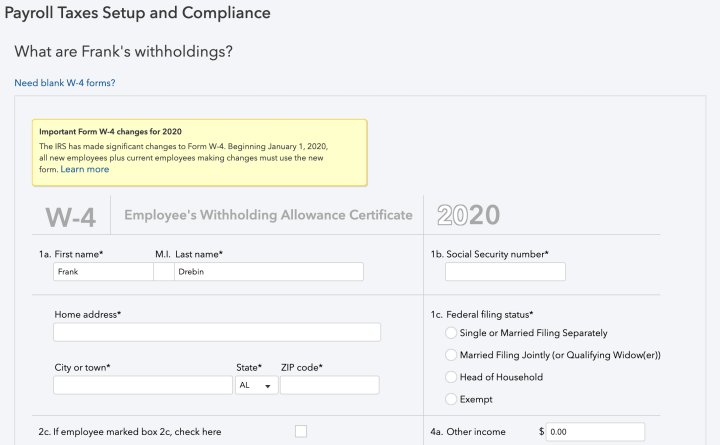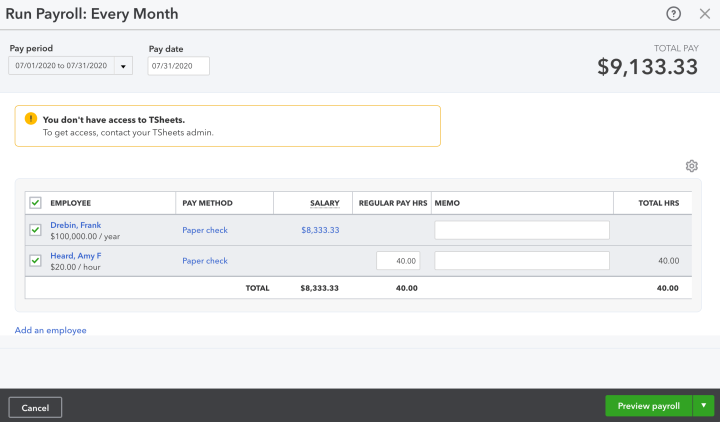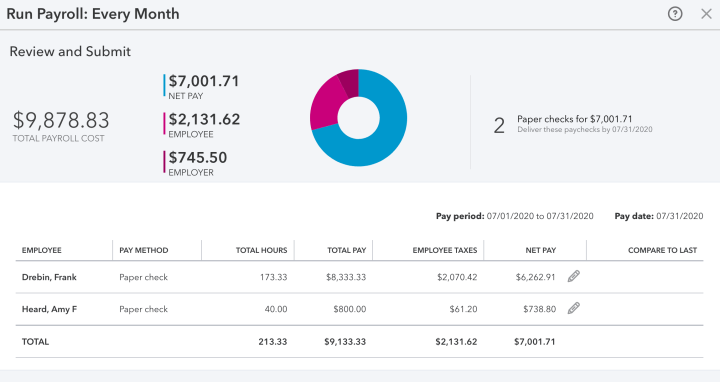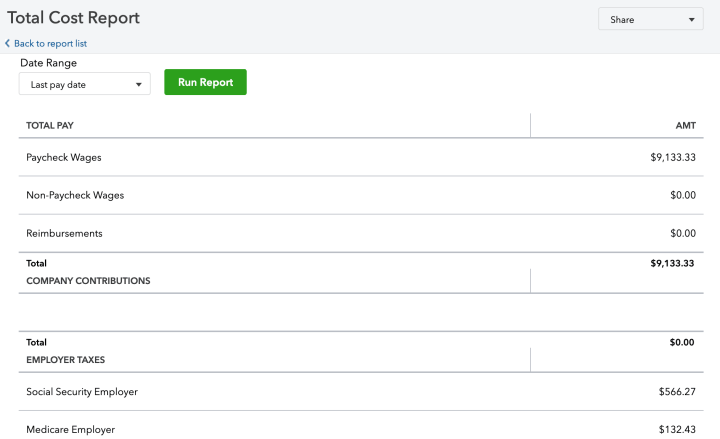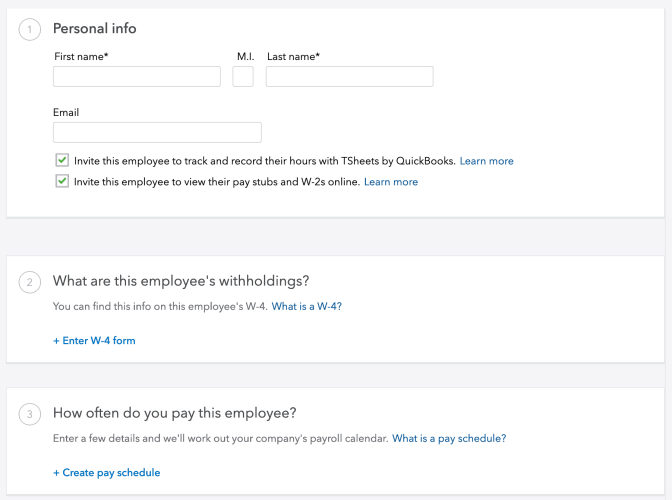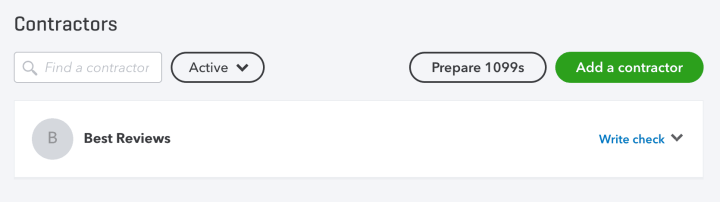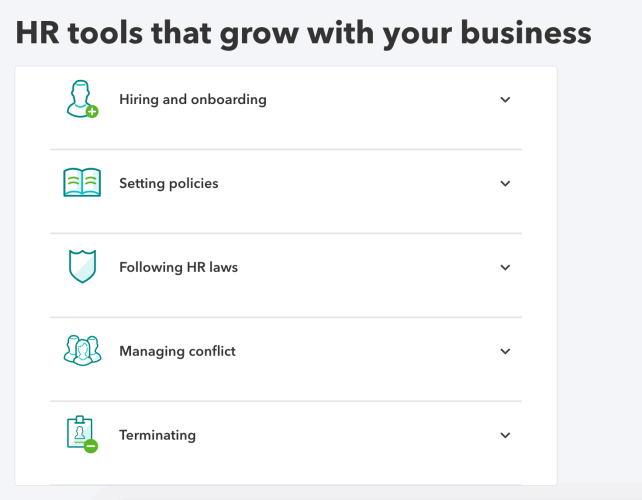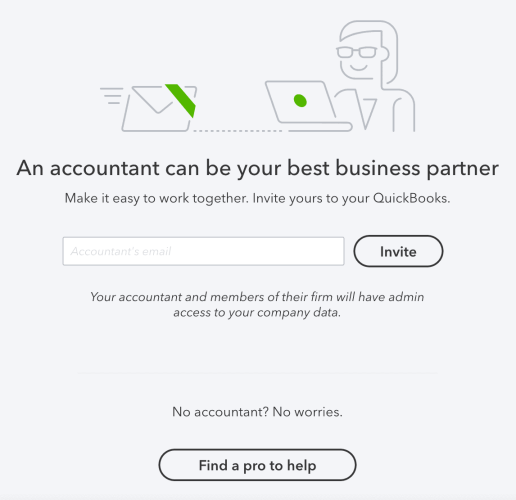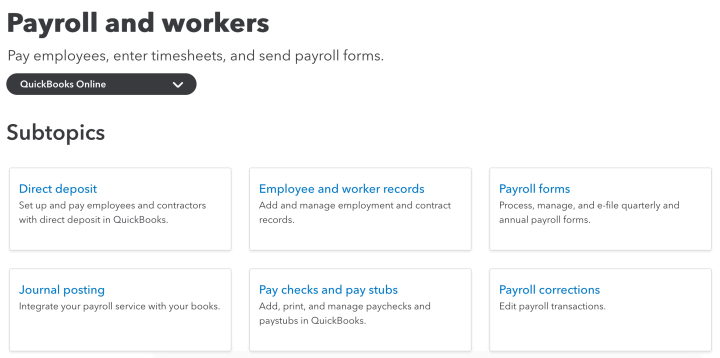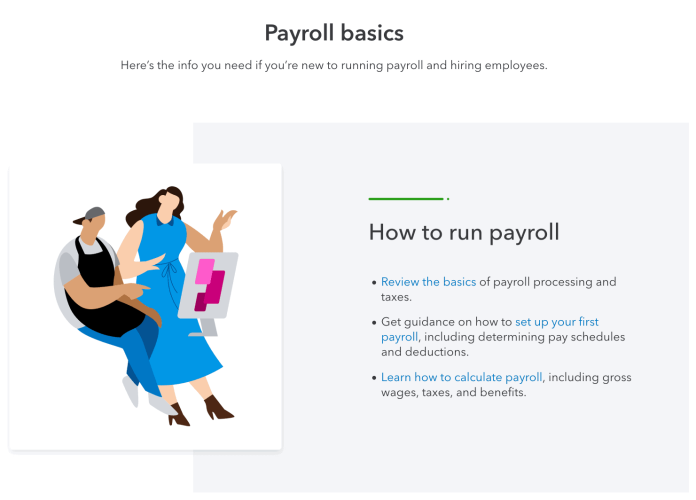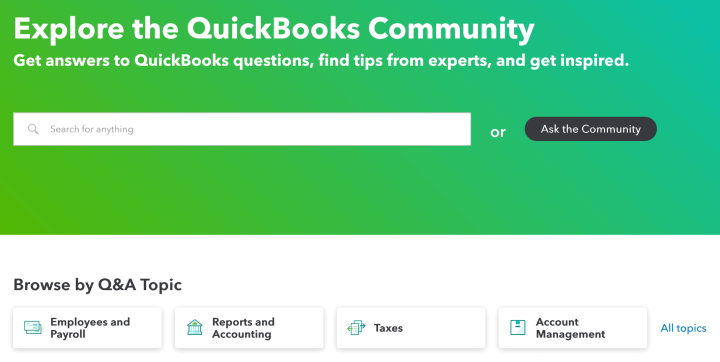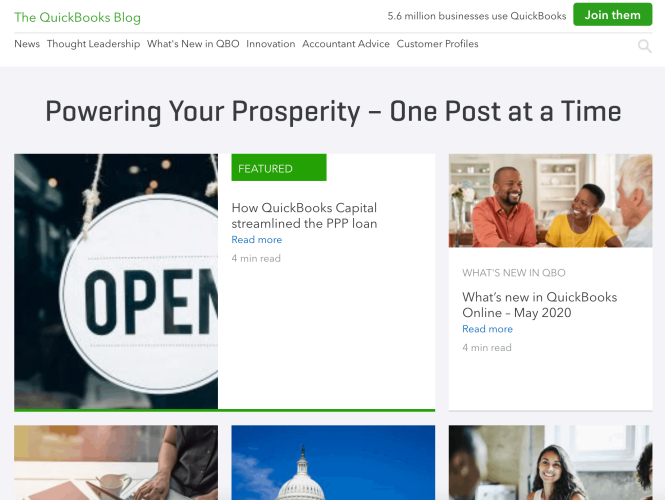| Editor's Rating | |
|---|---|
| Overall | |
| Features | |
| Price | |
| Customer Service | |
| Mobile | |
Positives
- Well priced
- Robust and trustworthy system
- Good, thorough help documentation and resources
- Large range of third-party integrations
- Advanced paycheck options
Negatives
- Not ideal for large businesses
- No phone or chat support
Features
The cloud-based payroll software is available on both desktop and mobile and gives you two options from the get-go: set up and run payroll yourself or go for the full service plan and let QuickBooks’ accountants take care of everything for you (including taxes and new employee paperwork). Choosing the first option doesn’t mean setting yourself up for a whole lot of work, however. The platform is intuitive, uncluttered, and full of automation options that will allow you to set things up one time and let the processes run themselves in the future.
Beyond payroll are the extensive business management solutions from multiple aspects – this software isn’t just a tool to help deal with paying employee salaries, it’s intended to simplify and organize the company’s main operations as well. On the financial side, it allows you to track sales, expenditures, profits, and taxes, as well as send invoices, generate sales quotes, and pay bills. It’s worth mentioning that all of these financial-related processes can be done in multiple currencies.
In terms of operations, QuickBooks Payroll has features to let you perform tasks like creating purchase orders and tracking project/job productivity and profitability. All of the functionalities mentioned can then be simplified and overviewed through a thorough reporting tool. Standard reporting is available, but custom reports can also be generated based on a company’s specific goals and statistical needs.
Payouts
QuickBooks can be used to compensate both full-time employees and contractors. Payouts can of course be done via direct deposit, but an extra nice thing about QuickBooks is that it also gives some more in-depth physical paycheck options. QuickBooks has its own check store where you can order and directly print checks from your computer, as well as print paystubs to accompany handwritten checks. Automatic payments can be set up on a customized basis, but they do need to be approved two days beforehand, so there is some amount of manual intervention required.
It’s possible to choose from a number of different contribution categories that can be automatically deducted from an employee’s paycheck each month, such as insurance, retirement, and health savings accounts. Other paycheck-related policies can also easily be established and incorporated into payouts, such as vacation, unpaid time off, and sick day policies.
Integrations and Extra Services
QuickBooks has its own ‘app store’ which we love – a large number of popular business apps are listed there. Each of them specifies how they integrate with QuickBooks and what they can do to help you make the most of the platform. The list of apps is categorized in detail into groups such as customer management, project management, time tracking, HR, and beyond.
The capabilities of these integrations are quite impressive. For example, the Fundbox app integration lets you apply for credit using your company information already inputted into your QuickBooks account, get instantly approved (or not), and receive those funds within the next business day through your QuickBooks account. Other apps allow you to streamline customer management workflows, perform financial forecasting, and more. Basically, the third-party integrations that QuickBooks offers surpass those of any of its competitors by a landslide.
Pricing
For such an easy-to-use and robust product, QuickBooks Payroll comes at a great price. Prices depend on what features you need but small startups should look at the Core subscription. Core costs just $45 per month, with an extra $4 monthly for each employee, but it may lack key features that some businesses will need like HR support and tax penalty projection. Bigger businesses will want to look at the Elite package instead, at $125 per month with an extra $10 monthly for each employee. Elite subscribers get their own personal HR advisor as well as 24/7 customer support.
There are a few things to keep in mind that about these prices, the first being that they change significantly based on the country the product is being purchased from. So, if you’re located in Europe, for example, you may be looking at almost a 50% slash on these prices. The other thing is that no matter where you live, you probably won’t pay the full prices mentioned above, at least for some period of time. There always seem to be exclusive specials being offered, such as just paying half of the subscription fees for the first several months as a customer.
Customer Service
QuickBooks does everything it can to give its customers the necessary resources for figuring things out on their own, and therefore having less need to rely on support agents. From the start, all chances of successfully using the software are on your side with the thorough documentation, community forums, video tutorials, webinars, blog, and even the opportunity to sign up for live trainings.
If you still need help, the support team can be contacted via email and promises to reply in one business day. Meanwhile, subscribers to the Elite package will be entitled to priority 24/7 support. When trying to get in touch via Facebook with a pre-sales question, the team replied quickly and nicely. However, full support won’t be available via social media channels.
Bottom Line
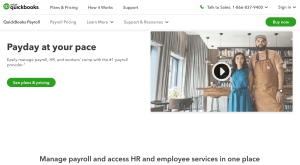 The product is reliable, the important features are there, and the price is right; all in all, QuickBooks Payroll is a great choice that will leave a company’s important financial tasks in good hands. The only potential users that may be better off looking elsewhere are larger-sized businesses, however maybe in the future QuickBooks may expand to meet these needs as well. The choice to have a personal accountant that will take care of everything for the company, as well as claim full responsibility for all tax filing and disputes can be a huge relief for some organizations, so this is a much-appreciated option as well. Although there is no money-back guarantee, the free 30-day trial and generous discounts should be enough to convince you to try out the solution risk-free.
The product is reliable, the important features are there, and the price is right; all in all, QuickBooks Payroll is a great choice that will leave a company’s important financial tasks in good hands. The only potential users that may be better off looking elsewhere are larger-sized businesses, however maybe in the future QuickBooks may expand to meet these needs as well. The choice to have a personal accountant that will take care of everything for the company, as well as claim full responsibility for all tax filing and disputes can be a huge relief for some organizations, so this is a much-appreciated option as well. Although there is no money-back guarantee, the free 30-day trial and generous discounts should be enough to convince you to try out the solution risk-free.
Best Online Accounting Software of 2024
| Rank | Provider | Info | Visit |
1
|
Editor's Choice 2024 |
|
|
|
2
|
 |
|
|
|
3
|
 |
|
Get the Best Software and Tech Deals
Subscribe to our monthly newsletter to get the best deals, free trials and discounts on software and tech.