 Visit KashFlow14-Day Free Trial
Free Trial Coupons
Visit KashFlow14-Day Free Trial
Free Trial Coupons
| Editor's Rating | |
|---|---|
| Overall | |
| Features | |
| Price | |
| Customer Service | |
| Mobile | |
Positives
- Easy-to-understand user interface
- Perfect mobile version
- Affordable pricing
- Two-step login
- Top product during trial period
Negatives
- No time tracking, checks and 1099s
- Certain features (e.g. projects) are not default
- Trainings and events are UK-only
Welcome to KashFlow
Online accounting solution KashFlow was launched in 2005 in the United Kingdom for the purpose of providing an affordable software for smaller businesses and sole proprietors. Although the company mostly focuses on its British clientele, KashFlow can be purchased by anyone around the globe. This simple cloud-based software, which exists in three versions, provides you everything you need for running a successful business: easy-to-access invoicing, quick creating of purchases and quotes, starting projects, adding an unlimited number of clients, integrating over 50 apps and services, and automated creation of reports like profit & loss, balances sheets and many more – either on your desktop or on your mobile device. Furthermore, you get access to 24/7 online support, a detailed knowledge base, and invitations to trainings and webinars either for free or for a certain price. But the best thing of all is KashFlow’s pricing which includes a 14-day trial period of the top product of the company and an affordable monthly subscription fee which can be reduced if you refer a friend.
Accounting Features
KashFlow is a cloud-based accounting solution therefore downloading software is not required. In fact, you just need to provide some basic information when registering to the company’s services and you get the top product of the company, called Business + Payroll for free for 14 days.
After the two-step login you will see the dashboard of KashFlow which consists of two parts: on the left you will see the features available for your subscription: many reports like balance sheets, trial balances, profit & loss etc., your customers, quotes, invoices, suppliers, purchases, banking, other payment methods, and integrated apps. The rest of the screen is taken up by different charts and information including a financial overview, your sales growth, recent changes and additions of KashFlow etc.
If you want to reach certain features with a simple click, KashFlow added quick buttons at the top of the screen to the following: creating invoices, quotes and purchases, adding new suppliers and vendors, and bank reconciliation. For reasons unknown there are certain features that are not present in the left sidebar, even though they are available.
Getting Started with KashFlow
Invoicing
When creating an invoice you have to provide the necessary data like your customer, link the invoice to a project (optional), set the issued and due dates, and select the currency. Then you just have to add the quantity, the description and the price of your product and save your invoice which you can either print out or send to your customer by email. You are also able to create repeating invoices on a separate page where you can set the duration, the start date and the frequency of the invoice. When one or more due invoices are paid, you just have to go to the paid invoices and click on Add Payment or New Batch Payment to record the income.
Projects
After you have enabled the projects feature in your settings, you can easily make projects by clicking on Create to start your project, name the project, link it to a customer, determine its status and provide a target income and expenditure. Unfortunately this feature is not capable of time tracking, therefore you have to separate billable and unbillable times yourself.
Quotes
Creating a quote is almost the same as invoicing, but other than providing the necessary data like the customer and the item you are selling you can select the following categories: draft, sent, negotiation/review, closed – lost, and closed – won. In the latter case – your client has accepted the quote – you can easily turn the quote into an invoice with a click of a button.
Mobile
Although signing in to your account is a bit tricky, KashFlow perfectly adapts to your mobile device’s screen. To make things even better, every single feature remains available in the mobile version including creating invoices, purchases, projects, if you have previously allowed them, customers etc. All you need to have is a constant internet connection and basically you will get the site the way it exists on your desktop.
However, there are some downsides of the mobile version. One of these problems includes Projects: when you create a new project, the bars in which you have to type the necessary data are a bit jumbled, which can only be fixed by turning your device horizontally. The other, bigger problem is KashFlow’s inability to directly add receipts to your purchases. You have to do this on your own by adding the photo of the receipt as an attachment each and every time you create a new purchase.
If you prefer mobile applications instead of accessing accounting solutions via a web browser, we have some bad news: neither an iOS, nor an Android and Window application is available.
Integrations & Extra Services
According to KashFlow, the software integrates with over 85 different applications and services. However, we only found traces of 54 third-party software which is not a huge number compared to that of the leaders of the market. But as the company offers and supports an API, we are sure that this number will grow in the future.
Here is a non-exhaustive list of apps that can be integrated to KashFlow and are even highlighted by the company:
ZohoCRM Integration
During the integration of Zoho, your orders will be transferred to your KashFlow account, the creation of customers not stored with KashFlow will be automated and details of your existing customers will be synced with your ZohoCRM database.
Amazon Integration
If you integrate you Amazon account to KashFlow, new records that correspond to Amazon orders and your new customers not yet listed in KashFlow will be automatically created in KashFlow as well from then on.
Dropbox Integration
It is quite interesting to see that KashFlow also integrates with Dropbox, but if you allow this feature, you can store almost all types of files with any type of item in your KashFlow account.
Kagazz Integration
This application converts all receipts into a digital format when you took pictures thereof with the camera of your mobile device, while KashFlow creates expenses of the captured receipts.
Pricing
Before you purchase one of the KashFlow products, you have the option to try out this accounting solution for free for 14 days. During this period of time you have unlimited access to the software, so you can try out every function and decide which version of KashFlow would be ideal for you. If you don’t like the software you have nothing else to do but leave your account and it will be automatically terminated after the 14-day trial period expires. However, if you decide that KashFlow is the ideal solution for your business, and purchase any version of the software for British pound, you will get unlimited receipts, contacts, quotes, bank accounts, SSL security, access on all mobile devices, stock control management and free and fast support.
The most basic product is the Starter, which costs ₤5 per month (approximately $7 per month) + 20% VAT and includes many essential features for a successful business. However, this version only allows 10 invoices, 25 bank transactions per month and the multi-currency. Use of the API and payroll features is turned off, and most importantly, you cannot integrate third-party applications and services to KashFlow when under this plan.
For smaller businesses KashFlow recommends the Business plan, which includes all features that the Starter products don’t, with the exception of the payroll features. The fee is ₤10 per month (20% VAT excluded) or approximately $14 per month. However, to include the payroll features as well, you have to purchase the top product of KashFlow, called Business + Payroll for ₤15 (ca. $21) per month + 20% VAT.
Prices can be reduced by 10% per month if you refer a friend who becomes a KashFlow client. Moreover, if he/she subscribes to Business + Payroll, your friend’s monthly fee is reduced by ₤1.50 ($2.10) per month for six months.
Customer Service
 By placing its very detailed knowledge base on the first place as a form of support, KashFlow suggests that you should always try finding the solution there before actually contacting them. But if you have a bigger problem you can contact the company by filling out a contact form, sending them an email, or asking them by phone. The only thing you have to keep in mind, aside from UK opening hours, is that you have to choose different email addresses and phone numbers if you are a regular client, a trial user or if you have any other support questions. KashFlow also organizes classrooms, exhibitions, road shows, free trainings, and, most convenient for U.S. citizens, webinars regularly. To find the list of these events and trainings and the date thereof, don’t forget to check out the support section of KashFlow’s site.
By placing its very detailed knowledge base on the first place as a form of support, KashFlow suggests that you should always try finding the solution there before actually contacting them. But if you have a bigger problem you can contact the company by filling out a contact form, sending them an email, or asking them by phone. The only thing you have to keep in mind, aside from UK opening hours, is that you have to choose different email addresses and phone numbers if you are a regular client, a trial user or if you have any other support questions. KashFlow also organizes classrooms, exhibitions, road shows, free trainings, and, most convenient for U.S. citizens, webinars regularly. To find the list of these events and trainings and the date thereof, don’t forget to check out the support section of KashFlow’s site.
Conclusion
Overall KashFlow is an absolutely fine solution for sole proprietors and small businesses. It is quite unfortunate, however, that the software has many aspects that are at least questionable like the lack of time tracking, check and 1099 printing and not setting many available features, such as projects, as default even in the top product. Moreover, it lacks mobile applications, doesn’t provide the prices of the products in U.S. dollars, only allows approximately 50 software and third party solutions to be integrated to KashFlow, and local trainings are only available for UK citizens only. However, the Force is still strong with KashFlow which is proven by the user-friendly interface, the simple creation of invoices, purchases and even projects, a wide variety of reports, a mobile version that is the perfect adaptation of the desktop version, two-step login, and last, but not least, its affordable pricing.
Visit KashFlow14-Day Free TrialBest Online Accounting Software of 2024
| Rank | Provider | Info | Visit |
1
|
Editor's Choice 2024 |
|
|
|
2
|
 |
|
|
|
3
|
 |
|
Get the Best Software and Tech Deals
Subscribe to our monthly newsletter to get the best deals, free trials and discounts on software and tech.
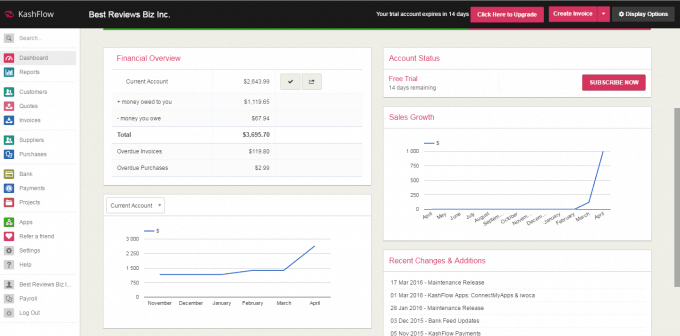
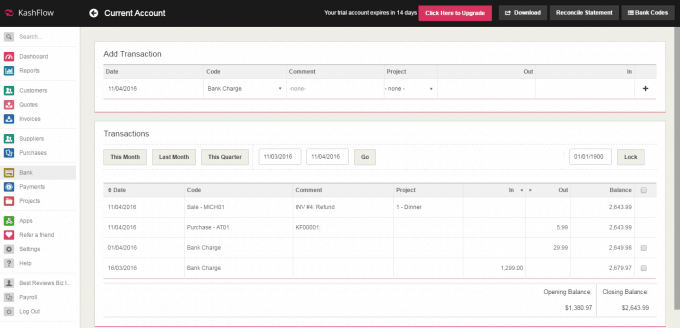
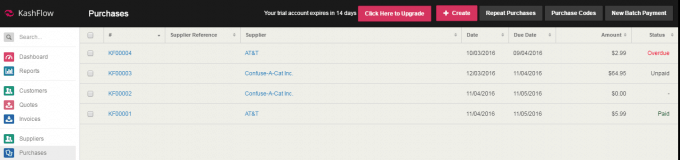
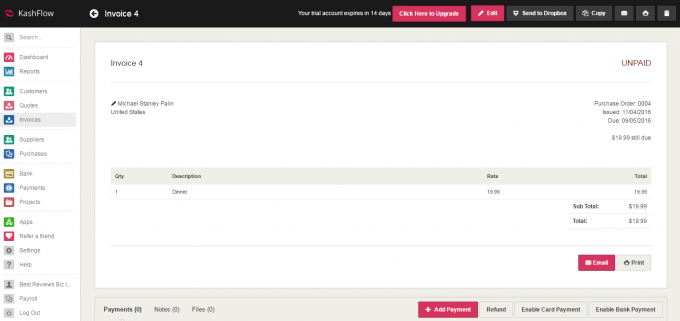
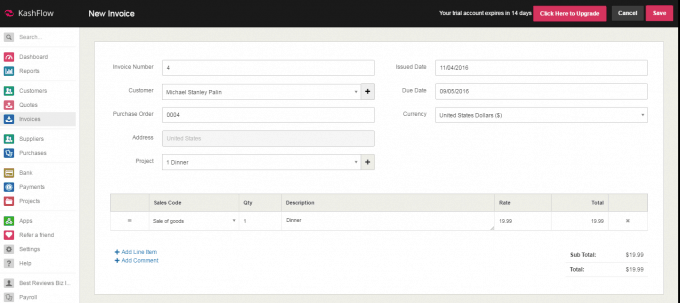
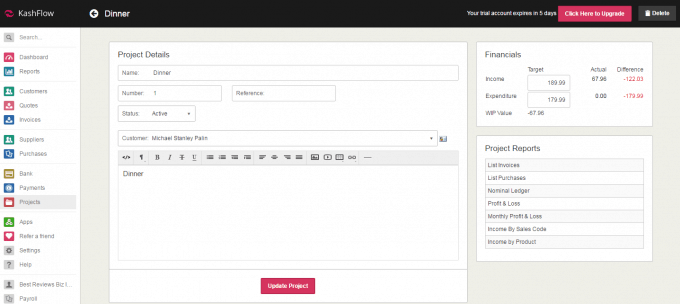
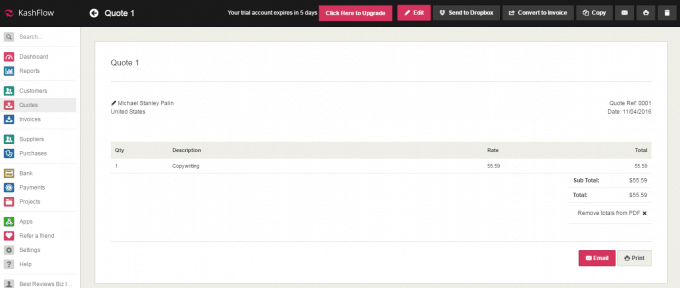
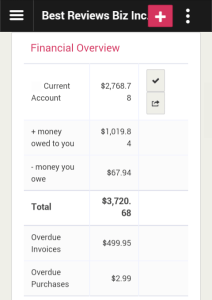
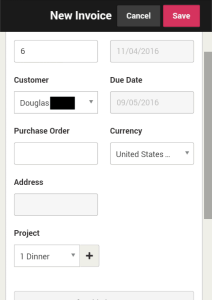
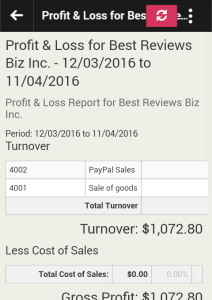
Share Your Review